An overview of UniDRO connectivity
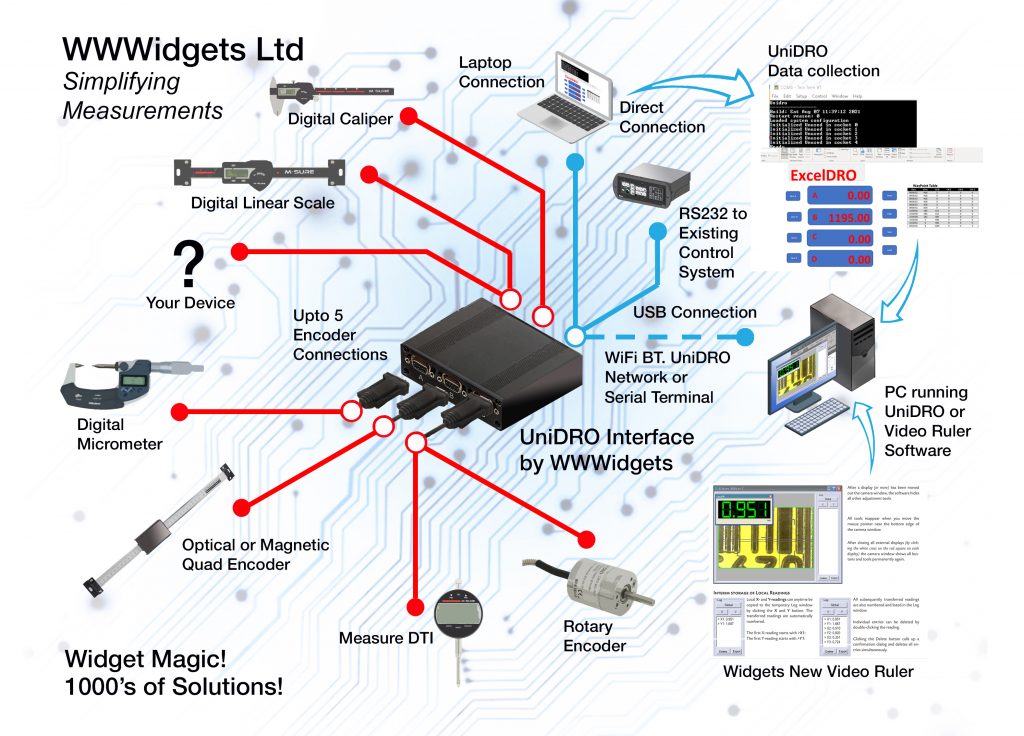
UniDRO, Meeting All Your Needs
Uni-DRO is a universal digital readout system board developed by WWWidgets (Widgets) to support a broad range of DRO, control, and measurement applications, including SPC data collection. With its modular design, Uni-DRO maximizes flexibility while minimizing component needs. A key feature is its compatibility with sensors from various manufacturers, allowing it to standardize output for numerous PC-based and other applications.
Primarily, Uni-DRO is intended for custom-built jigs used in manufacturing testing and quality control, where data collection requirements are often unique to each setup.
Uni-DRO is built around the well-established Arduino platform (ATmega 1284), allowing access to thousands of hardware solutions and software libraries. It includes a flexible 5-channel board compatible with the Mikroe MikroBUS (Click boards) module, which offers over 1300 modules for diverse input and output functions, including environmental, voltage, and current sensing. For example, a bespoke system could use Uni-DRO with suitable sensors, encoders, and software to measure both displacement and temperature or pressure. This modular approach enables rapid hardware assembly with minimal custom software required, though users may also develop their own software if desired.
While Uni-DRO uses an Arduino for general processing, the actual sensor data reading is typically managed by a dedicated microcontroller or ASIC within each module. This setup allows the Arduino to focus on system management, ensuring efficient data collection without performance limitations.
Widgets also offers specialized modules tailored to specific measurement protocols, including:
- Mitutoyo Digimatic Protocol
- Protocols for various Chinese scales
- Quadrature encoder for linear and rotary measurements
In addition there are several Widgets based modules to handle specific measuring systems such as
- Mitutoyo Digimatic Protocol
- Many of the Chinese scale protocols
- Quadrature encoder for linear and rotary measurements.
Designing a new hardware module is relatively simple. Usually involving a small microcontroller to convert the input data stream into a format that can be passed to the main controller to send on to the PC/Server in desired format and or protocol. USB using a VCP is the usual method but the output can be redirected via WiFi, BT CAN bus Ethernet etc using a suitable Click Module, and can easily be added on to the core software.
Note Widget boards are not physically compatible with Mikroe as they are about 3mm wider to allow for 9 Way D type connectors to be used which are common on Quad encoder scales. This means that you can plug any Mikroe board in UniDro, but UniDro boards will not fit side by side with any other board in a Mikroe compatible system
The Main board is a compact 100x80mm which can easily be housed in a variety of ‘off the shelf’ Euro format enclosures such as
A different case would also allow for a Touch Screen display to be added for standalone go/nogo benchtop applications for example.
A fully populated UniDro board
Mitutoyo Mikroe Click -narrower Shahe/Chinese Caliper
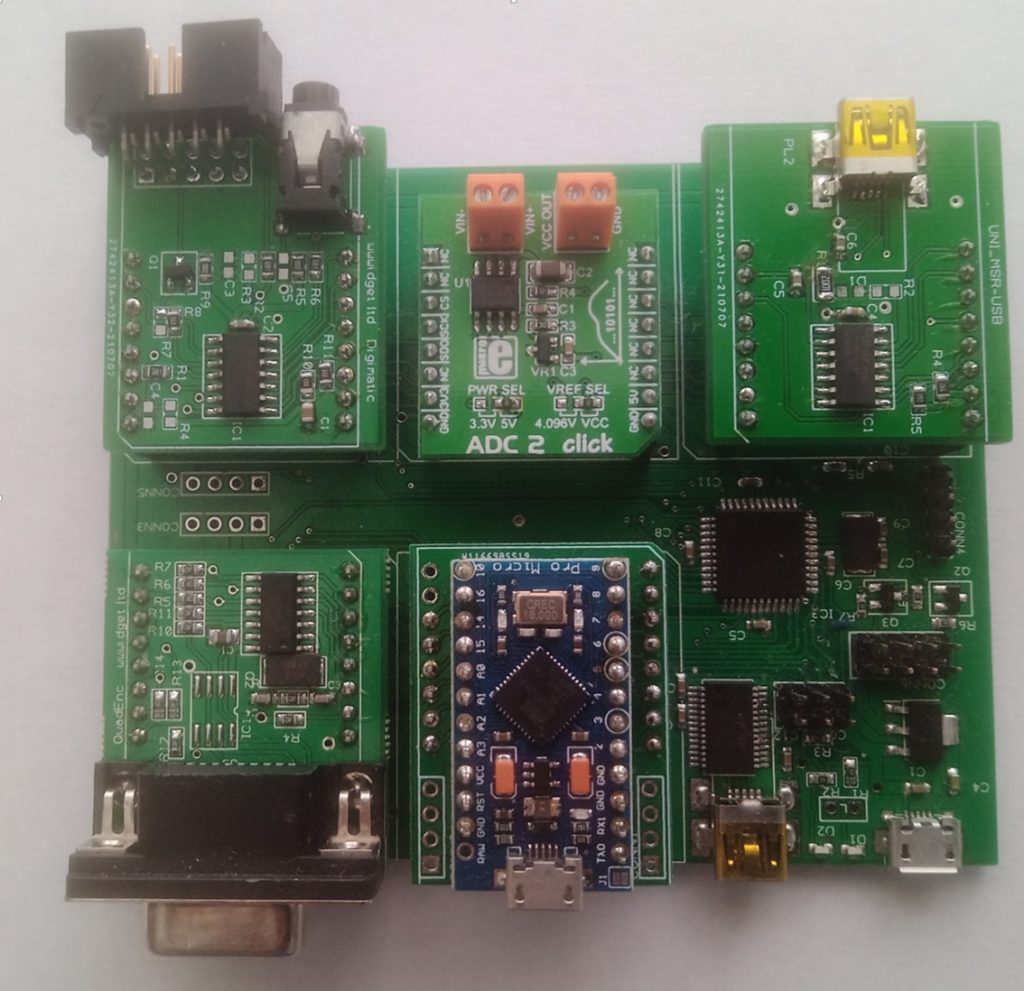
Quad encoder. Note can Proto board UniDro MCU
Fit RS442 chip
Setup Software
The Uni-DRO setup software is a user-friendly configuration tool designed to simplify module setup. The software currently supports configuration for four channels, as the fifth channel (with the prototype board) is reserved for additional functions such as communication, switches, and alarms. In this example, the prototype board serves as a keyboard emulator, directly inputting data into applications via USB.
Each channel can be individually configured for module type, units, decimal places, real-world or raw data conversion, and automatic updates based on specified thresholds (such as time intervals or changes in value). Over time, standard configurations will evolve to meet common needs, allowing easy setup without programming knowledge. For specialized applications, Widgets will offer custom configurations or unique interfaces, quoted on a case-by-case basis.

